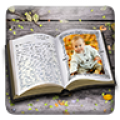Blurb Checkout
Blurb Checkout provides book purchase and checkout for Samsung’s Story Album app
- Category Shopping
- Program license Free
- Version 1.0 (Build 204)
- Size 457 KB
- Works under: Android
- Program available in English
- Content rating Unrated
- Package name com.blurb.checkout
- Program by Blurb Inc.
Blurb Checkout is a tool designed for Samsung Galaxy devices that lets users order prints and books made from the photos they took with their devices.
Most Galaxy products come with this app already installed. If you deleted it or do not have a copy, you can download and install it on your device now. It works on both tablets and phones and uses the photos you already have on your device. With the app on your phone, you can take all your pictures and turn them into an album. Blurb also allows you to give that album a new name and remove or add new photos to it. Once you finish editing, you can view the cover to the album and the total cost of the order.
The Blurb Checkout app will work with the Blurb app on your phone. You'll need to use that app to edit and add photos, but you can then use the Checkout app to place your order. It's important that you understand what the Blurb Checkout app can and cannot do. This app does not let you remove photos from an album or edit any of the work you added in the past. You'll need to open your photo editing app to make those changes.
With Blurb Checkout, you can view your order information and place an order. The app will show you the name you assigned to the album and what the cover looks like, which will have both the name and the cover image on the front. It also shows you the cost of the order and the total number of pages. You will then need to enter your shipping information, including your home country, name and full address. The app lets you change that shipping address to ship copies to loved ones. You can pay for the album with your own card and send a copy to another address.
This app provides you with an order confirmation too. Though this feature only appears when you place an order, it tells you how many copies you ordered and where you had them shipped. A second confirmation email will go to the email address attached to your device. You can close out this window to order a new album or to shut down the app. While Blurb Checkout doesn't do much, it does allow you to order photo albums from a Samsung Galaxy device and get a confirmation message for each order that you place through the app.
Pros:
- Helps you order prints and books you created
- Includes a variety of pricing options
- Uses only a small amount of memory
- Runs in the background as you use your phone
- Works on both tablets and phones
Cons:
- Only works on Samsung Galaxy products
- Requires an OS of at least Android 4.03
- You must pay real money to order any prints
- Some purchases are quite expensive
No recent changes.